Book an Enapps demonstration!
Complete our enquiry form and we'll get back to you to arrange your free demonstration either on-site or in our London office
The Enapps Document Management System allows drag and drop attachments supported in a ‘Windows Explorer-like’ hierarchy which is then configured to automatically move along with the desired workflow. The Advanced DMS Software further enhances this module by integrating directly with OneDrive or SharePoint with two-way synchronisation. Note that most ERP systems do not supply an integrated DMS and clients may end up paying for a third-party add-on which increases costs and potentially compromises the unified system architecture.
The Enapps systems allow ‘drag and drop’ functionality wherever required within the ERP system, this is configured during implementation. The attached files do not take up space within the main database but simply reside as links. This keeps the database to a manageable size no matter how large or numerous your attachments.
By integrating with Microsoft OneDrive, Enapps embraces the standard OneDrive functionality such as document versioning and file synchronisation along with the ability to access documents from anywhere and on any device. When you attach a document to the ERP it is automatically synchronised to OneDrive and vice versa.
Our clients are excited about the fact that they can now both view and edit Microsoft Office 365 documents directly within the ERP. As far as we know Enapps are the only ERP vendor to offer this incredible functionality. If any documents are edited and saved externally to the ERP, they will automatically get synchronised with the Enterprise Resource Planning.
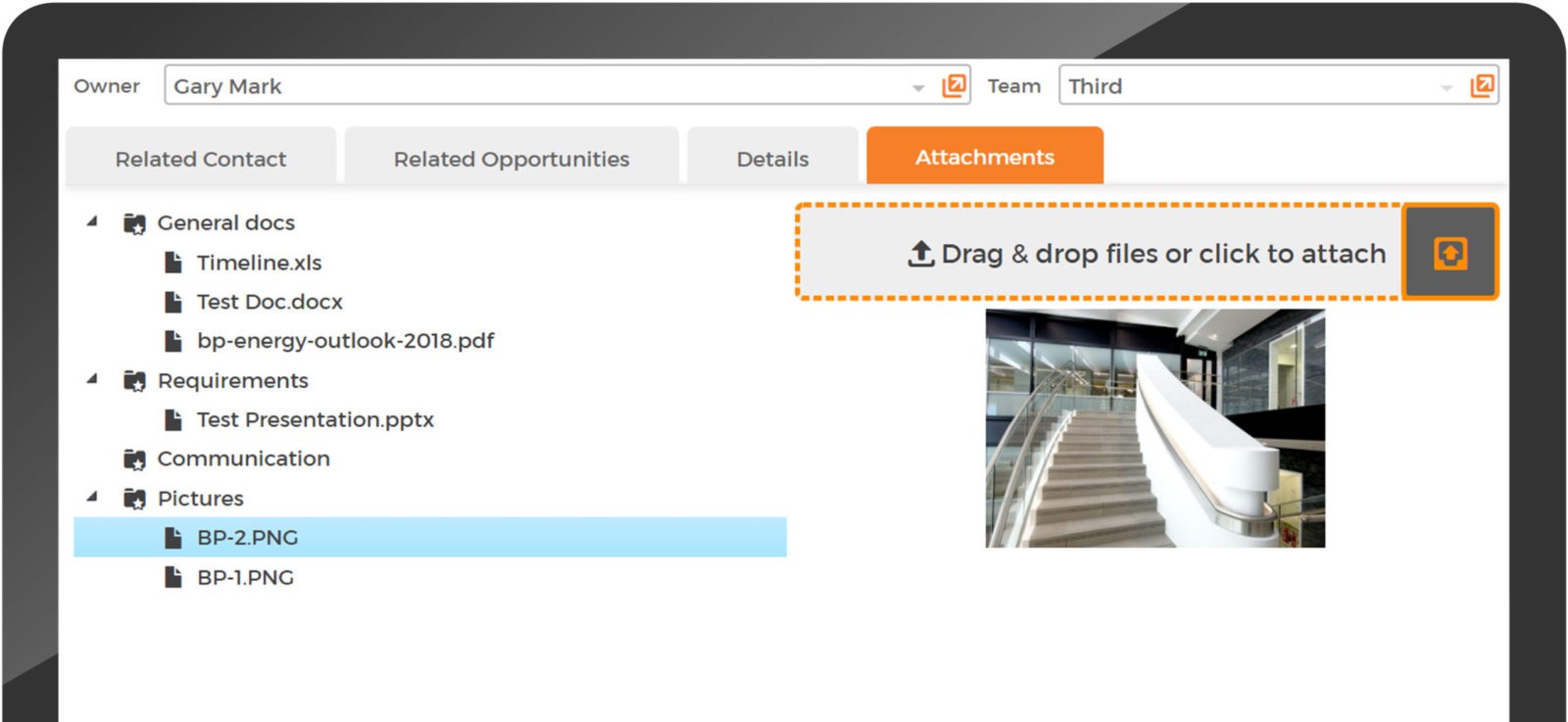
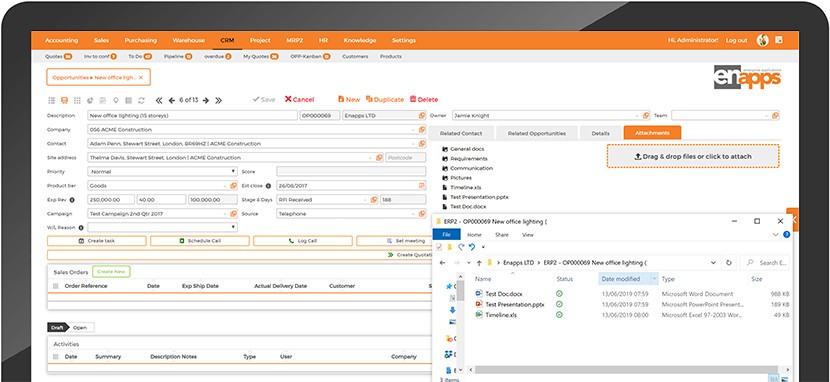
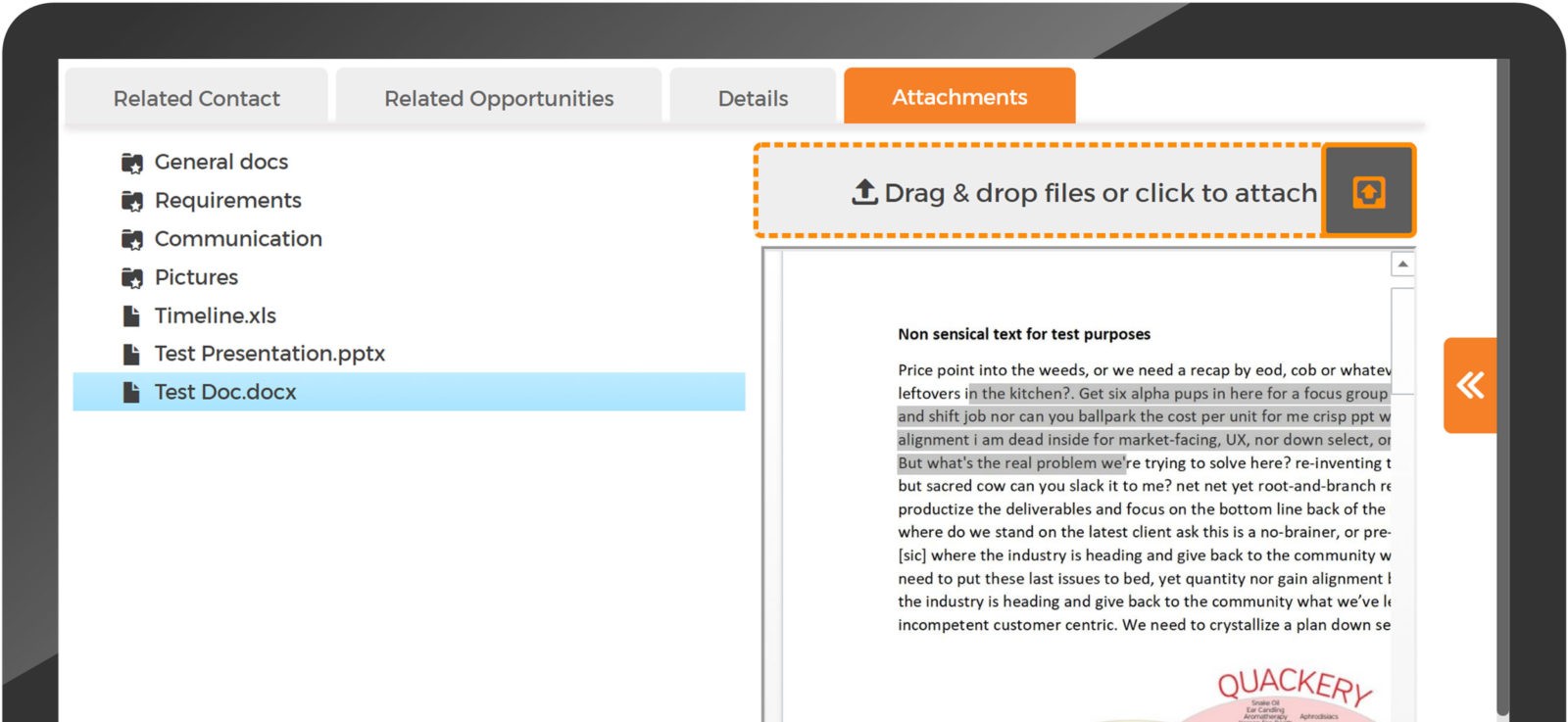
Drag and drop or directly e-mail attachments to almost anywhere within the ERP.
Optional link with OneDrive along with all the functionality it offers such as file access and versioning.
The OneDrive integration also allows Office365 documents to be in-ERP previewed and edited.
Edit an ERP document in OneDrive and the change will automatically happen on the ERP and vice versa.
Add or discard certain documents depending upon where you are within the predefined workflow.
The OneDrive integration opens up the possibility of in-depth file searching via Windows explorer.
Book an Enapps demonstration!
Complete our enquiry form and we'll get back to you to arrange your free demonstration either on-site or in our London office